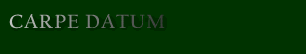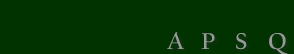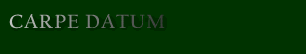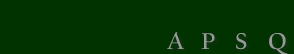|
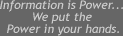
QuickBooks Question (From the QuickBooks Knowledge Base)
Version: Windows -- QuickBooks 2000, 2001
Q: How do I invoice a customer for a part or percentage of an estimate
in QuickBooks 2000 or 2001?
A: If you need to invoice for a part or percentage of an estimate, you
can use the Progress Invoicing feature. When you use progress invoicing,
QuickBooks offers you three ways to invoice a customer. Choose:
100% of an estimate or all of the remaining balance,
a percentage of the whole estimate, or
a different percentage for each line item on the estimate.
To turn the progress invoicing feature on:
From the Edit menu, choose Preferences.
From the icon list, select Jobs and Estimates.
Click Yes at the question, "Do You Do Progress Invoicing?"
Click OK.
To create a progress invoice from an estimate:
From the Lists menu, choose Customer:Jobs List.
Select a Customer:Job.
From the Customer:Jobs list window, click Activities, and then choose
View Estimate.
From the Create Estimate window, click Create Invoice.
From the Create Progress Invoice Based On Estimate window, select one
of the following:
Create an invoice for the entire estimate (100%). Use this option to transfer
all items on the estimate to the invoice. If you created a progress invoice
previously, this option will be for the remaining amount of the estimate,
instead of 100%.
Create invoice for a percentage of the estimate. Use this option to transfer
all items on the estimate, with amounts based on the percentage you supply
in the % of Estimate field.
Create invoice for selected items or for different percentages of each
item. Use this option to specify the quantity, rate, amount or % of each
estimate item to transfer to the invoice.
To modify the amount or percentage you want to invoice for each item:
From the Create Invoices window, click Progress Detail.
QuickBooks displays a Specify Invoice Amounts for Items on Estimate window,
from where you can make your changes. To see details from the estimate,
check:
Show Quantity to add a column showing the quantity of items from the estimate
and a column showing the quantities previously invoiced.
Show Percentage to add a column showing the percentage previously billed
for each of your line items on the estimate.
|
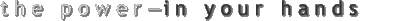
Our services include the following:
- Monthly write-ups from your check register
- Bank reconciliation
- Credit card reconciliation
- Financial report generation
- Monthly or quarterly reviews of your financial reports with you
Other things we can do for you include:
- Construct a chart of accounts
- Install and set up your software
- Automate your manual books
- Convert your books to a new software
- Design your forms
- Train you and your staff: at your site, at your speed, one-on-one
or in group classes
- Support you: on-site or by telephone
- Analyze your expenses and recommend controls
- Reconcile your bank and credit card accounts
- Develop spreadsheets and graphs
- Organize your work flow and filing systems
- Develop and implement operating procedures
These are some things we can do for you:
- Control your inventory
- Manage your cash flow
- Manage your receivables and payables
- Develop budgets
And here are some things we can teach you to do:
- How to use your software
- Basic bookkeeping skills for business
- How to read and understand your financial reports
- How to design reports that get you the information you need
|
Contact Us:
Carpe Datum
914.669.6079
email info@carpedatum
Web site: Calico
Systems Inc.
|